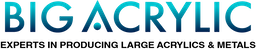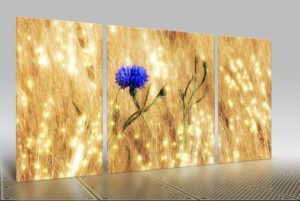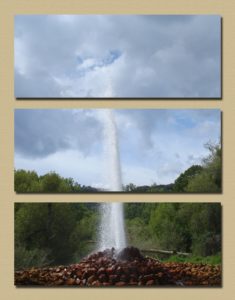Create an Acrylic Triptych From Your Photos
There has been an increasing demand for Acrylic Triptych and Metal Triptychs recently. Because these usually are very large files, these photos have certain requirements to produce the best results. A triptych is an image split into three different pieces. The pieces can be equal in size or vary in size. We can produce Triptychs on Metal and Acrylic, and they can be vertical or horizontal. Horizontal is usually more popular.
What subject matter works best for an Acrylic Triptych ?
Most triptychs are abstract or landscape. Creating an Acrylic Triptych of people is not suited for this style. Forests, seascapes, landscapes, and mountains all work very well in this style. Abstracts with plethora of colors on different panels is a really modern, hip look.
What sizes are popular with a metal or acrylic triptych?
Both acrylic and metal triptychs can be done in any size. Listed below are very popular sizes:
30-20 ( 3- 10 x 20 panels)
36-24 (3- 12 x 24 panels)
48-32 (3- 16 x 32 panels)
60-40 ( 3-20 x 40 panels)
72- 48 ( 3-24 x 48 panels)
Do I need a specific file size when creating a triptych?
For larger size triptychs, it’s important to make sure the file size is large enough to produce a clear image. The file size would need to be large enough to handle the pre-split size. Sizes 30-20 ” and 36-24″ may not be a problem but the larger sizes might be. Because we print at 150 d.p.i., you would need a pixel size greater then 6500-7500. Most cameras do not have setting to snap photos in very large sizes. Unless you shoot in raw, then you can adjust the photos to any size. For amateurs who wish to create a triptych from their phone or camera, make sure the settings are set on the highest possible size.
Small files can be increased with certain software that can increase d.p.i. without losing resolution. As well, brushed metal panels hides any imperfections of the photo.