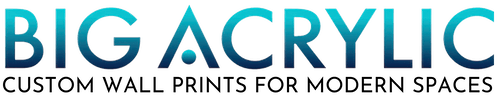The HDR Effect
There are various cool tools to make your acrylic image or metal image more intense. HDR is one that we love to work with here at Big Acrylic
HDR stands for High Dynamic range. Photos are taken at different levels of exposure and combined in post production to create various luminous styles and themes. Basically an HDR image is made by taking 3 to 4 photos of the same scene with different shutter speeds. After, with superior post-production tools the photo is manipulated by blending all 4 photos thus creating a truly unique, artistic look.
Will everybody like this Technic?
The photographers I have spoken to are conflicted by the process. Yes, they say it can create wonderful effects, however the organic composition is altered using technology. With this being said- adding the HDR effect in images is an artistic endeavor in itself. My thoughts are if you are trying to sell your work and customers are drawn to the effects of HDR then why not use it. The naturalist will say otherwise, but if it helps creating a buzz about your work, why not ?
What subject matter works best?
We have printed many Hdr effects on metal and acrylic. Landscapes, seascapes, and architectural city scenes look the best. Close ups of people in HDR is not recommended. However, having people in the photo of a seascape or landscape can work in HDR.
Are there any software that I can purchase to create the HDR effect.
While creating HDR Effect is a art form in itself most of us do not have the ability or expertise to see this. Organic HDR requires taking photos at different speeds then editing each of them and layering them to create a desired effect. An iPhone or regular camera would not be able to do this as well. We currently use 2 types of software. PhotoMatix and Sns HDR are the two most friendly software. Photomatix has more bells and whistles and excellent for the novice HDR Enthusiast. Sns does not have any presets and is not as captivating as Photmatix.
Photomatix Pro
Below are some of the filters offered by Photomatix- The presets are on the right side- You can also change some of the effects with the controls on the left.
- Balance
- photographic
- painterly
- painterly 2
- painterly 3
- Vibrant
- Enhanced
- Interior
- grunge
- smooth
- black and white
- surreal
- monochrome
- monochrome 2
Again, depending on the style and vibe you want to achieve play around with the different presets and choose the one that captures your artistic being. The first pick below is the organic photo. The rest are with different presets